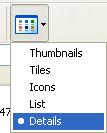
Can't find your program data files?
Windows XP - Right click on MY COMPUTER on your desktop or in
your start menu and choose SEARCH
In the Search dialog Search All files and folders and enter *.cav,*.bak
as the file to search for (that's - star dot cav comma star dot bak)
Windows Vista / 7 - Click COMPUTER from your start menu. In the search box at the top enter *.cav (that's - star dot cav) and wait for the Kintraks data file results. Then enter *.bak and wait for backup file results.
The results should appear, click the View icon then Details.
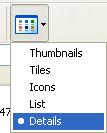
The search result should appear as below -
The search may display more than one result -
check the modified date to ensure you get the most recent version. Version 4
files will not display the cav extension and should have the program icon.
Right click and copy to your backup media.
Don't forget to backup your reg file (registration key) as well.